How Do You Move Your Business to the Cloud?
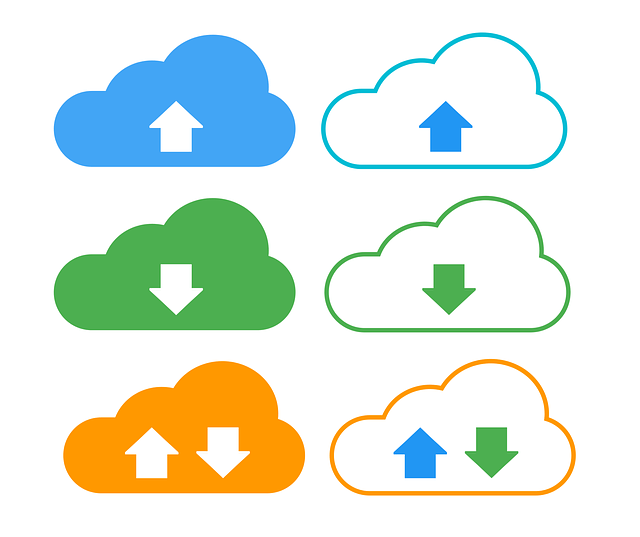
Over the last two decades, the internet has spread to nearly every household and business in the country. As a result, everything about the way people find, access, and use information has changed – including how people run their businesses. Moving your business to the cloud does not have to be a daunting task. Here are the steps along with some tips and tricks.
#1 – Educate Yourself
Before you decide to jump right into the cloud, be sure that you take the time to understand what cloud computing really means. Familiarize yourself with all of the various terminology and the different services that are available to you. What’s more, get to know the apps you need. To do this, identify which applications are driving your business and which you might be able to exchange for other apps that provide the same services. Some applications do not work very well in a cloud situation because of the way they’re designed. Once you understand which apps work best in a cloud environment, you can determine whether cloud computing is the right choice for you.
#2 – Find the Right Provider
The next step in the process of moving your business to the cloud involves finding a provider that is the right fit for your business. Not all providers are created equal, and you’ll need one that offers you all of the backend support you’ll need. In some cases, companies charge extra fees for support services, so be sure to look into this before you begin. What’s more, if your company will be changing applications to suit the cloud computing strategy, chances are good that you’ll need some training on these applications. Many providers will offer this basic training to you and your employees at no additional cost.
#3 – Look for Cloud-in-a-Box Solutions
There are two different types of cloud-in-a-box solutions that might make sense for your company. For example, if you want to provide the specified hardware and infrastructure, you can save some money in the long run, but you will be responsible for the provision, updating, and maintenance of your equipment. You can also choose a complete cloud in a box, which includes all of the infrastructure – servers, networks, and data center included. This is a great option when you want someone else to manage maintenance and updates, and it provides everything that employees and developers would ever want.
#4 – Set the Right Expectations with Employees
Your employees – including your IT department – may be a little reluctant to embrace such a big change. However, by setting the right expectations with them up front, you can make the entire process simpler. If most of the apps you use are cloud-capable, very little will change other than the way your employees log in to use their applications. On the other hand, if you will be switching apps, you may need to provide training. Over time, your employees will come to appreciate the many benefits of cloud computing, including the ability to access business-related apps from home and on the go.
Moving your business to the cloud may or may not cause several changes to take place throughout your company. Nonetheless, learning to use new software or login processes are well worth the savings that you can enjoy by switching your applications or even your infrastructure to the cloud.
The post How Do You Move Your Business to the Cloud? appeared first on SDTEK | San Diego, CA.


